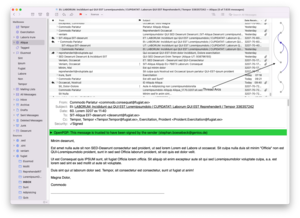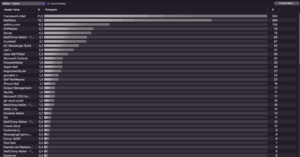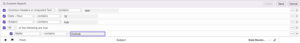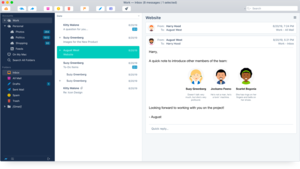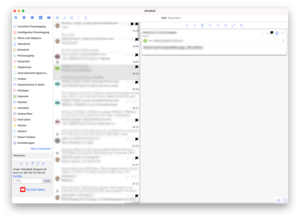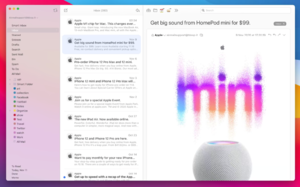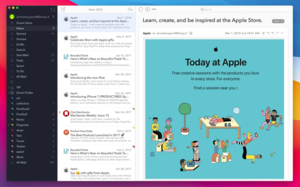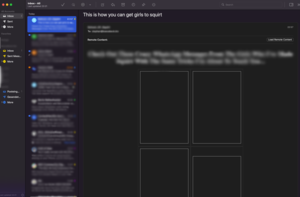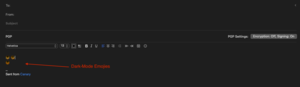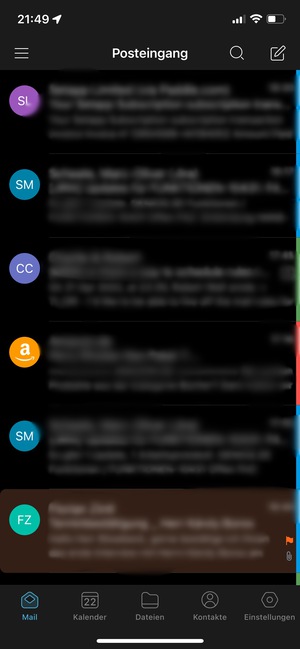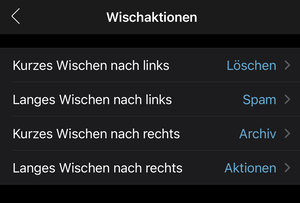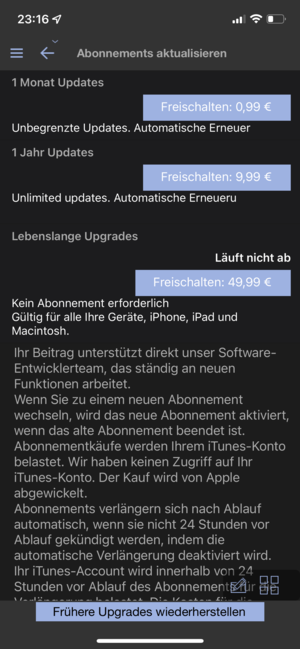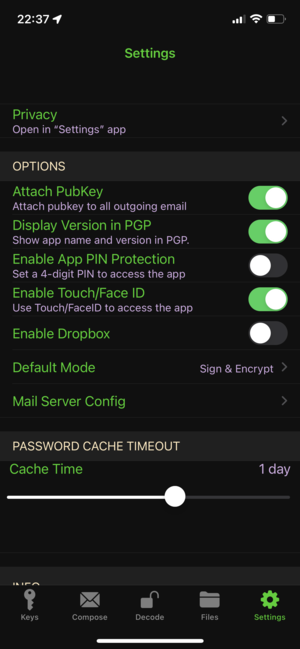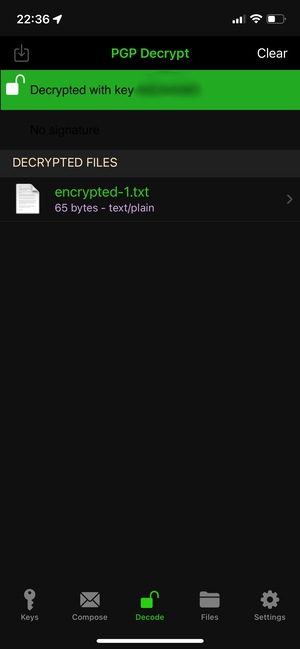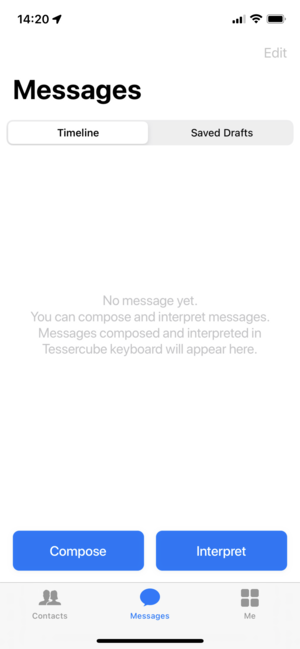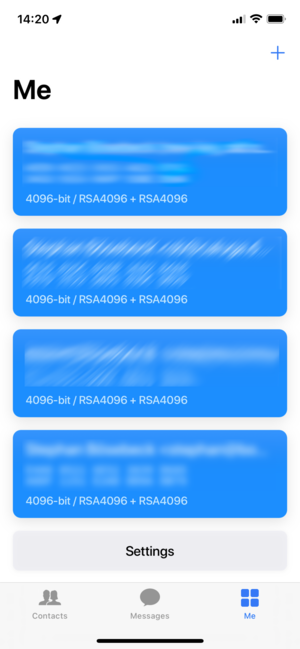date: 2022-05-07 23:22:45
tags: IT security email
category: Computer
originally posted on: boesebeck.name
creator Stephan Bösebeck
logged in
ADMIN
Email clients for iOS and MacOS
Every once in a while I take a closer look at email-clients and see, if there is a good replacement for Apples Mail.app. Spoiler Alarm: this search was not really successful, but at least for MacOS I have a solution. On my mobile devices (iPhone / iPad) things are not so nice...
Email is the means of communication not only for business. Having the right tool for the job is definitely a good idea. Apples own email client is not really bad. But it could be better. There are some features a good email client needs to have:
- data privacy. That’s the most important thing! You use emails for everything on the internet now, so the one knowing your emails, knows you! So it is generally not a good idea to have your emails routed through some kind of notification service or (even worse) have your credentials stored at some server, which downloads, filters and processes your emails
- standard imap/s support
- support for exchange (on MacOS this is not really necessary, as you can still use DavMail)
- support for GPG and/or S/Mime
- working with flags. OSX Email and most of the other allow for up to 7 different flags for each email. Best would be, if you could easily mark an email as TODO or IMPORTANT.
- markdown support (especially for OSX, for typing on iOS it does not really help if it is markdown)
- support for polling intervals
- notification options on a account basis
- gimmics like "Know your from address by the history of communication with the specified contact" or "send later"
- rules and automisation
Some of those things are part of apples mail app, but definitely not all of it. Other features you can get by using some plugins or extensions, like GPG support. Some of the things can not be added directly to the MailApp, but to the system - most of the time not in a really good way (like markdown support).
So, there are a lot of Email clients in the App Store, I tried a couple of them. And the result is really sometimes disappointing.
I took a closer look at email clients on OSX and iOS and compared them with the featured listed above. I did not have a closer look at Email clients not supporting standard imap, because those are my primary accounts. So this list is definitely not complete, and it shows my personal experience and my opinion!
Email and Security
Since this is such an important topic for me, let's quickly make a small digression about how email works and what email security is all about.
The emails we use today look very colorful and styled, but they are based on a protocol that dates back to the last millennium. Encryption was not thought of at the time and was of course not implemented. Strictly speaking, there are three protocols:
- SMTP: the
Simple Mail Transfer Protocolis a plaintext protocol used to send emails. The security of the protocol has been increased somewhat by tinkering around with 'SSL', which is also referred to as 'SMTP/S'. - POP3: the
Post Office Protocol 3is also a plain text protocol, which is used to read emails from the server. Still in use, even if it's quite limited in functionality. This is also secured withSSL. Then the communication to the client is at least encrypted. - IMAP: the
Internet Message Access Protocolis a more "modern" version of POP3 and offers many more functions. With IMAP, the connection to the server remains permanent and the server can, for example, "let you know" when an email arrives (push). There is also anSSL-encrypted variant (IMAP/S) here.
What's the problem now? In principle, communication with the client is encrypted when SSL is used. This is a good idea per se and nobody should retrieve emails without encryption.
But the big problem lies on the server side, all emails are usually stored in plain text, as normal text files. That's not tragic per se, but then I have to trust the server admin 100%!
And not only them - the server admin from the sending server and from the receiving server, because normally the email arrives on both in PLAIN TEXT1.
And that's not enough either, because sometimes emails are also sent via relays, then I have to trust the admins of those relays as well.
And I don't just have to trust the admins, but also their ability to secure the servers. Because for hackers, that's just what they're looking for: easy access to a lot of personal informaytion - and you get a lot out of a person's emails...2
Email encryption
You could store the emails encrypted on the server side. Sure, but then the server would have to be able to decrypt the e-mails again and then pass them on to the user in plain text (if you want to read the e-mail at some point). This means that the server process must be able to decrypt these emails. And that in turn makes it insecure, because any hackers would then probably have access to this key. The emails are therefore simply filed AS-IS.
Since the protocol for sending emails is plain text and they are also saved in plain text, we have a problem here. But due to the great popularity, it was not possible to roll out a completely secure new communication method just like that. Hence the idea came about to solve that using encryption mechanisms.
Of course, I can simply encrypt the emails and send them to the recipient. But how does he get the key with which he can then also read the mail? Do you want me to email this too? Probably not... so what then?
Luckily there was something called "Public Key" encryption - it creates 2 keys, a private key that hopefully nobody will ever see, and a public key that you can send anywhere.
If you encrypt a message with the public key, only the owner of the private key can decrypt the message. This protects it from third parties, even if admins or hackers have access to the emails.
In the 1990s this was published as a system called 'PGP' or 'Pretty Good Privacy'. Server infrastructures were created where public keys could be stored. You could then search for the recipient email and use the appropriate public key to securely communicate with that one recipient.
As I said, this was created in the 90s, but was super cumbersome to use. PGP was not a real success, but with the open source movement there was soon an "open" implementation to replace PGP - GnuPG or GPG for short.
In the end, there is not much difference between PGP and GPG, and it was just as cumbersome to use. Which didn't lead to a "real" breakthrough for GPG either.
There were alternatives that tried to circumvent this. Especially managing the keys, finding the right key to send, then decrypting and making everything safe. The other approaches have tried to shift the problem to a server so that the user no longer notices anything about encryption etc. The "problem" of communication between the servers was addressed, so to speak. But that wasn't crowned with success either, because it can only work if all my receivers also have this technology.
Currently there are somewhat simpler approaches, in the end you no longer use SMPT. The client talks to a server. My email to be sent is sent there and the server takes care of the encryption. And when retrieving to decipher.
Ok so far, but - again the "problem" that the emails arrive at the server unencrypted at least sometime. No end-to-end encryption. You can also tackle this by not using SMTP almost completely and establishing your own email system. But that's kind of a chicken-and-egg problem: it works when there are a lot of people using it, but they only come and use it when there are already a lot of people there... So you need a bridge between the new encrypted email traffic and the old existing one, somehow. Even that wouldn't be the problem, but now you have another data protection problem: for this to work, this server has to have access to my emails. This usually means that I have to store my email accounts somewhere on this server. And now we have the problem again. There is a server that accesses my accounts... No GO!
Ok, a willing troll will tell me then, but the providers encrypt and decrypt the emails on the end device and therefore only store them in encrypted form. That's right, at least in most cases, but doesn't it make the servers particularly interesting for hackers? There is a server whose operating company advertises that the emails are only stored in encrypted form. So explosive information should be found there... A honeypot for hackers.
Actually, it would all be so easy if the clients could, for example, support GPG/PGP. These standards have been around for ages and are easy to send using the SMTP standard. Receiving via IMAP or POP3 is also no problem. Unfortunately, it is very rary that the implementation is really useful.
What does a good and useful GPG implementation need:
- The main thing is a useful key manager. I have to be able to import keys, maybe also delete them. And maybe create them. Send them to others and so on.
- Connection to one (or better several) KeyServers, i.e. you can search for keys for your email recipients
- Encryption and decryption should work more or less automatically (you will probably have to enter a password for the keys, but that should be it)
And what mail client does combine all those features into one neat software: none! Fortunately, on MacOSX there is the GPG Suite, which I would like to warmly recommend to everyone. This is good key management in an external tool then.
Email clients that support PGP or GPG encryption are very rare. The few that exist often implement their own key management, which almost always entails some problems (it's no different on iOS). Only MailMate supports GPG Suite3
Email encryption should become much more standard. But unfortunately the email clients that support it are really rare.
One problem why GPG and PGP haven't really caught on is that you can't just search emails "like that" anymore. IMAP servers usually offer a server search, i.e. the server searches the emails for specific content. However, if the content is encrypted, this is not really possible. This can be avoided using a local index (i.e. the most important information about the encrypted mail is saved locally after decryption). However, this is only helpful to a limited extent and also reduces the security of the data (again, something is lying around somewhere in plain text).
However, this only refers to the content of the email - all headers and fields that an email brings along (the best known probably: SUBJECT, TO and FROM ) remain unencrypted! So the notorious metadata is still in plain text and can also be read "just like that" on the servers.
Sign emails
It should also be mentioned for the sake of completeness. It's about recognizing whether the email has been altered in any way. One could imagine that someone takes the email, changes the content and simply forwards it to the recipient. To prevent this from happening, emails can be cryptographically signed.
Actually this process is quite simple: the sender creates a checksum of the email and encrypts it with his private key. Anyone who has access to the associated public key can display the checksum and check whether it is correct and the email is therefore unchanged.
Most of the time, signing and encryption are used at the same time - better safe than sorry 😉
what about S/Mime
This was another attempt to implement a standard for email encryption. This standard is supported by more email clients than PGP/GPG, but has its drawbacks:
- you need to get the Certificate from some vendors in the internet. Most of the time you need to pay them
- those certificates are usually signed and approved by some certification authority, just another whoop you need to jump
- installing thos certificates is a real pain. And even if you succesfully installed them, they are not always working. On iOS
- I never got it to work properly, although the integration in AppleMail ist quite good. I could not encrypt an email to myself, although the keys were known.
- for properly using S/Mime you need infrastructure and server, otherwise it is just a pain.
MacOS emailclients
Standard Mail.app
Actually this mail app is not that bad, it has most of the features listed above. Usually you can do everything necessary with it. There are some minor things missing though. Markdown support only via the Service-Menu if you have markdown installed. You could set a key combination for that, but that is not really convenient: first, type your Markdown text, then mark everything, type your combo, wait a couple of seconds and then you see the formatted text. If you did a mistake, you need to undo it. Then edit your text, mark everything etc...
The GPG Support is good. Install GPG Suite and you're good to go! No hassle ther👍
Privacy - no problem here. Apple is not getting your credentials or anything else. Even if they got some, Data is not Apple's core business (compared to other companies). And Apple is always stressing out how much they honor the privacy of users and how much they protect the data. And this makes everybody take a closer look at what they do with data and what might be a violation of their own statements. So, I feel quite ok with that.
The support for rules and automated processing of mails of Mail.app is ok, could be better though. Unfortunately there are no such gimmicks as "Know your from address based on history" or something like that. There were some plugins (feingeist.io) that somewhat did that, but they changed their business model to a subscription based thing for their new tool called MailButler. It is worth a look though.
Here a list of useful tools for the standard Mail.app:
- GPG Suite - must have, even if you are not planning on using GPG in Mail.app, this is useful (other clients like
MailMatedepend on that being installed) - MailButler - well, can be useful. Is too expensive for my taste and I don't like the non-optional online registration, where all your "actions" are being tracked and maybe billed. I liked the tools feingeist created when they were stand alone plugins. This now is not my cup of tea. Also, MailButler has a lot of features, but I was only keen on the SendLater functionality and the matching of sender addresses.
- Markdown Service - not a plugin for mail per se, as it is available anywhere on your mac, but a must have if you want to write markdown. available here. Install
multimarkdownsupport for this to work using brew:brew install multimarkdown
feingeist.io also had a tool called SendLater which was a simple little plugin only for adding this functionality to OSX Mail. Unfortunately they decided to integrate that into MailButler- so you cannot buy SendLater anymore. Really a pity..
MailMate
This has been my favorite email client in recent years. It is still actively developed and has a great community. This client is very versatile and can be customized in hundreds of ways. It has one of the best GPG integrations for any email client and only works with iMap accounts. Granted, it doesn't exactly look "sexy", but it's very useful 😉
Only support for IMAP is a minor issue as it also means you cannot access your Exchange account directly. You must use a tool like DavMail.
MailMate offers different views, a special feature is e.g. the view called ThreadArcs:
You can see the progress within a discussion thread and select individual emails directly. In the screenshot you can also see the seamless integration of GPG.
Another special feature is the display of statistics. Any header value can actually be used as the value for the statistics. A statistic regarding the email clients used is certainly interesting:
And, as you can see there, the dark mode of OSX is of course supported - it seems that it can't work without it anymore 😉
MailMate is not very convenient in some cases, especially when defining your own keyboard shortcuts. To do this, a .plist file needs to be created and specified in the settings. But in this file you have all the options to choose from. Some configuration examples:
- With one keystroke the selected email can be marked as spam and moved to the spam folder
- Send with key combination CMD-Enter
- added a delay for sending emails of N seconds (this is done via
defaults.write, not with the plist file) - Switch between different layouts
- Jump to a specific folder/account
One of the best and greatest features of MailMate is the search functionality: you can specify searches for more or less any field and also define complex searches:
This is really a special feature and no other e-mail client I know of offers such search options.
If that is too complicated for you, you can simply use the general search slot at the top of the window. With the syntax "NAME: value" you can also search certain fields there. You can also use abbreviations for some fields, so you can use s test to search for emails whose Subject contains the text test.
with t me@home.de all emails that were sent to the given email address are displayed.
And best of all: You can save these searches as a "SmartFolder", which then appears in the navigation tree on the left side of the window.
So I set up a SmartFolder there that shows me all emails including the emails that have been sent. So I always displayed the complete correspondence.
PostBox
PostBox is based on Thunderbird (whether this is an advantage depends on the user). Normally, the extensions for Thunderbird also work in PostBox.
However, the PostBox team has built its own extensions and added a few new functionalities:
- Unified Inbox: show all mails from all accounts
- Good search function, which can also be restricted to a few fields
- Text clips when creating emails (including variables in the text)
Unfortunately no support for GPG and no Markdown editor (you can install it later via an extension, but in my tests it was only partially successful) and no support for Exchange (unless you use [DavMail](http:// davmail.sourceforge.net) or the Exchange server is also configured for iMap)
AltaMail
This is a very capable Email-Client, has great search functionalities and a ton of options. It is the macOS pendant to the iOS-version discussed further down.
One very good feature of Altamail is the special support for Work-Life-Balance settings. There you can define only to be informed about emails depending on time and/or place. cool thing.
Other than that, I hade my issues with it:
- it would not always update, when there 's new mail. MailMate works more stable in that regard
- I had problems adding my Exchange account to it. Would not work. On iOS no problem.
- It hast overwhelmingly many options to check. This is sometimes a disadvantage, because the setting you're looking for is hidden behind several Layers of menues
- Thread handling is not working well. When there is a new Mail, the whole thread is marked "unread" - which is fine! - but you have to click on the one unread mail to get rid of the marking.
- It crashed several times during my tests.
- sometimes Mails in the inbox would be shown as duplicate. Cannot tell, why. All other emailclients I tested never had this problem.
AirMail
Looks the best of all tested.
Has fairly good Markdown support. No later sending. But it is currently one of the best mail clients. The functionality is really good and the integration with the reminders app and the calendar is really good. There are also features such that individual emails can be "paused" and reappear as new in the inbox after 5 minutes. Nice feature.
What bothered me the most about Airmail was the very poor search function! There you cannot restrict the search to fields. Also, there is no way to create something like SmartFolder.
Furthermore, there is no real GPG support in Airmail. There is a plugin that is supposed to retrofit this function, but it is probably not actively being developed further. I couldn't get it to work.
All this, and the fact that it was not able to display the right number of unread mails in my test until the end, made me decide against AirMail.
Another plus is that Airmail has an equally nice client for iOS. So you have all the features on all devices. However, there is a catch with the iOS version - you have to use Airmail's push service, which must at least raise concerns. I have to pass on my login data to Airmail. that's a no go.
You can certainly argue about the surface, it looks very nice, but I personally find it sometimes really confusing. The look is definitely a plus and I've been trying to really use Airmail for several years now. Unfortunately, it doesn't work, because just looking pretty doesn't help much at work.
The input function is great, you can do a lot with the e-mails, but the functions offered should then also work. Unfortunately that doesn't work.
The imap support leaves a lot to be desired and random directories are created on the imap server (to express certain "flags" of the email, like ToDo. Why not use the functions integrated in IMAP? Tags?), what the heck This means that emails are simply "gone" in other clients and have to be searched for (e.g. in Mail on the iPhone)
And if, for example, there are serious errors when accessing an account (wrong password, network error), the icon around the account representation simply gets a red border... nothing more. I didn't notice for hours that I didn't have access to one of the mail servers. And then not even an error message or information is shown why the access does not work. You have to rely on rates...
Then I have never successfully managed to receive the same number of emails (via Imap) in Airmail and OSX Mail/PostBox/Thunderbird/MailMaite. Airmail just doesn't load some emails... Airmail crashed several times while loading...
What I have already noted in some reviews has still not been corrected: the sometimes hair-raising and often misleading translations of the interface. The best way to use Airmail is in English - that's about right.
But the most serious thing is actually that the features are not up to date. The "Intelligent Folder" can be saved with a search, but it can't really do much. And/or combining links didn't work for me in any way.
The same applies to the rules. The criteria that can be searched for are ok, but there should be a lot more. Also, you can either apply rules to all accounts or just one, which doesn't make sense either (you have to duplicate the rules if you have multiple company emails, for example)
I also find the lack of support for current encryption technologies (S/MIME, GPG, PGP) shameful! It has to be like that these days. and the available plugin, which is supposed to deliver it later, doesn't work at all.
So I can't really recommend Airmail for professional use. Pity
There is one star for the good email editor, the prettier and more modern display and the support of themes.
Now, for this superficially pretty but technically rather questionable thing, money is also being demanded monthly... Honestly, I understand that software developers like to place subscriptions - but then I also expect something from the software but 3.49€ per month This "mailer" isn't worth a month or 10€ a year to me.
Summary:
Positive:
- Interface modern and pretty with themes
- Exchange support - big plus!
- Markdown support, creating emails in general is great
- Great features with the emails themselves, like follow-up etc.
Negative:
- No encryption with GPG or similar
- "Proliferation" of imap folders
- crashes
- Localisation is incorrect and partly caused by this "broken" layout
- insufficient search function for smart folders and rules
- Buggy
- sometimes quite confusing
Canary Mail
Canary Mail is definitely one of the better email clients. Especially the really easy-to-use support for encryption and the fact that you can write emails in Markdown are an advantage.
The interface is nice, but it quickly becomes a bit confusing if you have multiple accounts.
It's also great that the settings can be synchronized via iCloud (and not some ominous third-party provider). And if even that is too difficult for you, you can use a QR code.
The dark mode works quite well, but sometimes it looks a bit stupid when creating emails. especially when emojis are inserted.
Some really cool features, like configurable swipe gestures (works great with the touchpad in OSX!), snooze function (so emails come back to the inbox later), pinning of messages and adding stars to messages.
One of the most important features is the support of PGP encryption directly on the device without having to rely on a server.
There is also the option of sending encrypted emails via the operator's own server. A slightly different approach is chosen here: your own email is not sent directly, but only a link to a page where you can then read the email. That's really only partially helpful. But a nice gimmick - not recommended from a security point of view, though.
All in all really solid, but there are a few things that could or better should be improved:
- the search is much too limited. Above all, I'm missing a function to save searches or something like Smart Folder
- PGP encryption is offered, but unfortunately you cannot download keys from key servers. There is a search function, and canary then searches somewhere but apparently none of the "big" key servers. Sometimes it just did work fine.
- Especially if you have several accounts, it makes sense that the sender address is chosen depending on the past and not on the selected account. It often happens that you accidentally send a business email with your private address.
- I would find it useful to somehow group the mail accounts and get a unified inbox, for example private vs. business
- the Markdown support is quite limited. I never managed it to have a code snipplet displayed properly. For a developer, this is a showstopper.
- the menubar-icon shows possibly unread emails, but not where they are. So in which inbox. It would be nice if you could configure that and then distinguish between work and private, for example
- there doesn't seem to be any support for rules either. But that would be a really important feature, especially if you want to clean up several accounts
All in all really nice, but unfortunately some important features are missing, at least for me. Especially the lack of rules and smart folders or storable searches is a MUST for people with a lot of emails. The lack of support for code blocks in markdown is adding to this list unfortunately.
Unfortunately, I can't really use the app like this. Pity...
Apps for MacOS that didn't make the list
- Outlook: unfortunately too much Microsoft, not enough cool features and not enough standards.
- Spark: Only works through their server - No Go. And: how can this app get an award when the GDPR and privacy are ignored completely?
- Blue Mail: on iOS it looks very promising, but on the Mac it just would not work. So many bugs when creating accounts, and the "Magic Sync" feature would not work neither.
IOS
With iOS you have to make a few compromises, for better or for worse, that are due to technical reasons.
Limitations
polling
Polling somehow only works with Apple's own app, all others depend on push notifications. But that also means that you will only be informed about new emails if you activate this service and somehow give it access to your own account. This is a no go in my opinion! Because the emails have to go through the provider's server so that they can show a preview in the push message. I really don't think it's necessary for Apple to limit it so much. The polling works with all mail clients here in such a way that iOS tries to "guess" (aided by AI) when the polling should take place. It may well be that it makes sense (at night when you're sleeping anyway), but it's quite limited. You get messages via email at odd times.
Actually, on iOS you either have to say goodbye to data protection or the idea that you are immediately informed about incoming emails. Basically, I don't think that's a problem anyway, since I don't need the notifications from emails. If someone urgently wants something from me, they should call or send a chat message!
Markdown
That's a real shame, I haven't found a mailer that supports Markdown on iPhone. Admittedly, that doesn't really make sense with the small keyboard, but it makes sense on the iPad with a "real" keyboard connected.
Apple Mail.app
Honestly - for 99% of users, Apple's own email solution on iOS is quite sufficient. It is well integrated into the system and retrieving emails also works reliably here, without credentials ending up on Apple's servers.
The search is also relatively limited here, you can actually only enter a text in a search field, which is then searched for more or less everywhere. If appropriate, suggestions are made, which may then go to certain fields (sender address, recipient, subject). But that's not particularly "powerful" of course.
Apple Mail on iOS is a solid email client that really just "works". Actually, the thing doesn't cause any problems, but it also doesn't offer a great many functions. If you are an email heavy user, this may not be enough and you would like to expand the feature set.
Blue Mail
Boxer
Boxer - Workspace ONE comes from VMWare and is a really good and nice looking email client. Basically, it differs only slightly from the standard mail app, but offers some functions to connect emails with the calendar. This is solved quite nicely, you have direct access to emails from the UI:
Another useful feature is the configurability of the swipe actions. I.e. you can specify which action should take place with a short or long swipe on an email.
With the wipe actions you can choose between the "usual suspects" (read/unread, delete, archive, move, spam, etc.). However, there are two special features: you can answer an email with the "Quick" action, then you can choose from ready-made, short answer texts. Another special feature is the possibility to click "Like" on an email. Your "agreement" will then be sent as an answer. To what extent this makes sense remains to be seen.
Unfortunately, an option called "Notebook" doesn't work if you haven't installed the appropriate app for it.
Another advantage is the direct support for Microsoft Exchange.
Overall a good email client, offers a lot of features and is a good alternative to Apple's own Mail.app. The app is free and really worth a look!
But: still too many bugs, e.g. exchange mails are not marked as read or the marking comes back?!?!? Similar errors also occur with normal IMAP accounts, but more rarely. Even more important: IT did change random emails to be unread! This is really not good.
Altamail
Altamail is quite respectable, but the amount of options quickly overwhelms you. Similar to the MacOS-Version discussed above.
In general, Altamail offers so many settings and options that it would go beyond the scope here. You can adapt the appearance to your wishes, configure swipe gestures similar to other mailers, a connection to a calendar is also integrated and much more.
Altamail gives you the option to use the Altamail push service - or not. I find it very pleasant that you are not forced to disclose your email accounts in any way. But there are certainly people for whom this is not so important and would rather enjoy the convenience. As a user, I at least have a choice here. I like it!
Unfortunately, the app is quite expensive: €0.99 per month, one year of use costs €9.99 and a lifetime license is at €49.99.
Altamail is the only email client for iOS that also supports more complex searches and even has its own spam filter. It is also possible to store your searches as a smart folder. That's worth some pluses!
Unfortunately, Altamail does not provide any encryption or GPG support.
Airmail
Airmail is the iOS equivalent to the MacOS version described above and is one of the prettiest email clients from a purely visual point of view - Of course, this is also a question of your own taste.
However, the iOS version still has some disadvantages compared to the MacOS version: Another major shortcoming and unfortunately an absolute NoGO is that the IMAP credentials (username and password) are stored on THEIR servers in the USA for the push notification. In addition, the mails must (of course) also be read in order to be able to make a push notification with content. The advantage is that the mail arrives on the iPhone (or the notification about it) the second it arrives on the mail server. That's fine, but really not necessary for emails at all! if you turn off the push notifications, the credentials are not packed on the Airmail servers, but unfortunately no emails are retrieved either - only when you open the app. Unfortunately, none of this is really contemporary anymore. Maybe you want to give your passwords to other companies, that's ok. But I would like to have a choice. It's enough for me if I only get my emails every 15 minutes. It is not possible to poll the emails, i.e. to query them at certain time intervals (such as Apple Mail does). Of course, this is also due to the restrictions that Apple imposes on app developers. But I would have liked to see this polling that other app manufacturers offer here. That's really a shame, because I actually find all the features of Airmail very appealing. But I'm not allowed to use my company address in Airmail because of the problems mentioned above - and then Airmail is unfortunately unusable for me. Many others will probably have the same problem with business email addresses. Unfortunately too immature for the professional approach and not recommended "thanks" to the GDPR.
And currently you have to take out a subscription to be able to use all the functions.
I was hoping that with Airmail I had found a good mailer that would also serve reasonably well on the desktop with Airmail. Getting both from one "source" is really nice. But unfortunately, similar to the desktop version, the joy is marred by a few annoying bugs and shortcomings.
Also the positive: - the optics are great - the mail editor is easy to use and offers great formatting functions - if you use Airmail on several devices, you can have the account settings synchronized via the iCloud
What is really annoying is the basic functionality. I no longer even see some emails if they have already been read on another device, only when I manually press the sync button. This should actually happen automatically at least once an hour (at least according to the settings) - but it doesn't!
Then I have the problem again and again that the filter functions in the list view do not work properly. If you go to "Threads", all emails that belong together are grouped, but they are not sorted correctly in terms of time, so that my threads with unread emails end up "somewhere".
What exactly this "smart" sorting is supposed to do has not been revealed to me. Airmail is really full of nice ideas, which unfortunately (once again) were implemented more or less half-heartedly.
Too bad, because Airmail really has the potential to become something really good. Not a bargain, but really ok. If you don't mess around with multiple devices on your email accounts, the problems mentioned above shouldn't occur. What doesn't work at all these days is that encrypted emails that you might want to decrypt with another app cannot be decrypted with Airmail. Airmail is unfortunately not able to recognize the "encrypted.asc" attachment, which is created when encrypting with GnuPG, for example. So you can't send it to another app to decrypt it.
Canary Mail
This is not just the equivalent of the MacOS version above in name. But Canary-Mail is one of the few iOS email clients that also supports encryption with on device PGP/GPG. That works relatively well.
The encryption and security features are great, no question. But unfortunately the app feels "unfinished". Always annoying bugs. For example, no emails were marked as read today. Or if you wanted to answer an email, the editor stays black and you can't see what you're typing. (I tried to use this App for about a year now, most of the bugs are still there)
The interaction with the Mac app is great, I really appreciate that.
By default, both apps send a code that sends back a read a "Email was read"-Notice. This is done via the server from the manufacturer. I would have liked to see that noted a little more clearly somewhere and not behind several clicks in the detailed terms and conditions.
All in all, I can't recommend the client on either iOS or Mac - especially not for the price! You're constantly being interrupted in your work because something doesn't work or Canary just can't do it (such as more complex searches). Unfortunately.
I've tried using Canary several times now, at intervals of several months. But again and again bugs are annoying and some things just don't work. Still not.
Apples own Mail.app
Apps for iOS that didn't make the list
- Tutannota: nice mail app with encryption, but only via their server
- Aurora Mail: again a provider for encrypted mails, but only over the infrastructure.
- SecureMyEmail: also only usable with an account with them
- Private email: same
- Spark: same as for MacOS version - privacy nightmare!
- heyMail: Need to create an account on their server
- 1&1Mail: of course, only works when logged in to 1&1
- MyMail: should work with iMap accounts, but it is not possible to enter a proper login
- Newton MAil: you need an account and their server needs access to your emails
- polymail: again centralized login on a company server
- Chuck: could not get imap accounts to work.
- Nine Mail: need an account
- edison: might be nice, but again all your email needs to go through their servers. And they have a history of security issues...
- TypeApp: did look good from it's website and appstore page, but unfortunately due to an error in their implementation I could not get it to work
GPG/PGP on iOS
PGPro
There are some apps trying to bring GPG or PGP to iOS. One of them is the app PGPro the whole thing is an open source implementation and can be obtained free of charge from the app store. This allows you to create and decrypt encrypted content relatively easily.
Unfortunately, the presentation is somewhat very technical. The content of a decrypted email looks something like this:
boundary="=02C7-4FD6-B953-8BA4427B5CC0_=";
micalg=pgp-sha256; protocol="application/pgp-signature"
This is an OpenPGP/MIME signed message (RFC 3156 and 4880).
--=02C7-4FD6-B953-8BA4427B5CC0_=
Content type: text/plain; markup=markdown
Just testing....
see how it is going
That's just hard to read. And it gets even worse when the message is also signed. Then the cryptographic signature "hangs" on the text.
It's a crutch, but unfortunately probably the only way to use GPG on iOS at the moment.
iPGMail
tool, similar to PGPro but has some more features and can directly send encrypted emails.
Encrypted attachments can be sent directly to iPGMail (similar to PGPro).
iPGmail does have a basic keyserver search implemented:
Tessercube
Tessercube is very much similar to PGPro and iPGMail. It is used in conjunction with some other email client to decrypt incoming mails or create an encrypted version of an outgoing mail.
This is as cumbersome as with the other two candidates, but works as expected and has a nicer look to it. The workflow is similar to all the GPG-Tools above: you select the encrypted file, you got via email (usually called encrypted.asc) and try to open it. Then you can choose from the actions and apps... here choose tessercube and it opens here.
When adding a key or keypar, tessercube only takes keys from the Clipboard. That is a bummer, there is no keyserver integration whatsoever.
Conclusion
It is really hard to find an Email-Client that ticks all the boxes, you probably will have to make at least some compromises. On Mac I found an email client that ticks all by boxes, MailMate works great, has a good markdwon support, exceptionally great search features and does encryption like a charm. I use it for quite some time now, and it never let me down. It has one drawback, it does not support exchange accounts - you need to install DavMail to have access to them. But then, it works fine. For me, on OSX there is no other choice in a mail client. But for iOS, most of them do not really work great and most of them do not support GPG.
I think, Boxer on iOS is a really good alternative, but I did not get it to pull any mail automatically on iOS. But it marks some emails as "unread", randomly. Not only locally, but also on the server: the mails look unread in all mail clients.
Also, Altamail is a great email client for ios, the extended searches and extreme number of features is just mind blowing. Same for the MacOS-version, they work nice in conjunction. But in some cases the Settings are just way to overloaded. And it is an expensive mailtool
So, what do we lern now. It took me some weeks to actually have all those clients tested, and it was fun... sometimes frustrating. So for me it will be like this:
- on MacOSX I will continue to use MailMate - no other mailclient supports IMAP better, no other Mailclient has such great search capabilities (Altamail maybe) and it has a great markdown and GPG support - it ticks all the boxes 😉
- on iOS things are more difficult. All tested email clients for iOS lack this or that feature, all do have some drawbacks or limitations. And all of them suffer with bugs. So, as far as I see it - I'd Stick to Apples standard emailclient and use tools like PGPro or iPGMail or Tessercube to en-/decrypt mails on the go.
I am doing this evaluation of mail clients every once in a while, but everytime I finish bein disappointed - but it seems to get better. At least there is an OSX-Version that supports all features (MailMate) and works stable. So there is hope left, that at some point there will be a good implementation for iOS as well. For now - it is still missing ☹️
-
Having the plain text on serverside helps with fighting spam. So the server can examine the content of an email and decide on that, if it is spam or not. When mails are encrypted, things are more complex and spam filtering could only take place on client side - BUT: Sending individually encrypted emails as Spam would make it more and more unattractive to send Spam mails at all.
↩ -
This explanation is somewhat simplified, but the facts remain the same: emails can be read by all admins of the server on the path that an email takes without any problems!
↩ -
To my knowledge
↩